How Can We Help?
< All Topics
Print
How do I increase my limits? (If Level 2 )
On Home Screen
- Click on the bottom of your screen “Settings”
On Settings Screen
- Click “Profile Details”
On Profile Details Screen
- Click “Increase”
On Verification Screen
- Select Country
- Select Document Type
Supported Document types
- Driving Licence
- Identity Card/ID
- Voters ID
- Passport
You are required to upload requested photos for the selected Document type & a picture of your face to validate the verification process
- Front picture of the document
- Back picture of the document
- A Selfie ( picture of your face)
- After the pictures have been uploaded click “Verify”
Once your pictures are uploaded for verification your profile limits will be increased from LEVEL2 (R3 000 daily limit -R10 000 monthly limit ) to LEVEL 3 (R5 000 daily limit -R25 000 monthly limit )