How Can We Help?
About
Minit Money is a mobile app that enables users to send money from South Africa to several African countries in minutes, at great rates. Minit Money is available to anyone with a smartphone (iPhone, Huawei or Android operating systems).
- Download the Minit Money app from the App Store, App Gallery or iStore –
www.minitmoney.com/download
- Open the Minit Money app and check out the quotes for sending money home
- If you like our great rates, complete the once-off registration process with a picture of your passport or identity document
- Add a Beneficiary
- Select your beneficiary to send them money
- Enter the desired amount you would like to send
- Fund your order at participating EasyPay retail stores, your nearest Nedbank ATM or directly from your South African bank account using Ozow.
- Money will be sent to your recipient in under a minute via mobile money, bank deposit or cash collection.
With Minit Money, you can send money home from South Africa to:
- Nigeria
- Kenya
- Ghana
- Uganda
- Senegal
- Ivory Coast
- Benin
- Cameroon
- Zambia
Keep an eye on our website for more corridors coming soon.
Registration
Follow these easy steps to register for Mint Money:
- Download the Minit Money app from your app store
- Create a new profile
- Enter your official first name and last name as they appear on your identity document.
- Enter a phone number to link to your profile.
- Select a 4-digit PIN to secure your profile
- Click on “Register”
We’ve added a log-in feature to keep your profile safe and secure. If you are an existing MInit Money user and have not yet created a PIN, follow these steps to get started.
- Update your Minit Money app from the App Store
- Click on ‘start’
- Select ‘link my existing profile’
- Enter your mobile number and the identity document number you used to register
- Enter the One-time PIN sent as SMS to your mobile phone number
- Create a new 4-digit PIN for Minit Money
- Use this PIN to access your profile going forward
If you need help or support, please contact us
To be able to place an order, we require:
- A valid mobile number
- A valid ID document, either a
- Passport
- SA Driving Licence
- SA National ID card
- SA Green ID Book
- Voters ID
- Asylum document
These documents can easily be uploaded from your phone to the Mint Money app.
If you would like to upgrade your profile to send higher limits, upload a selfie/photo of you holding your ID document.
Following these guidelines will improve the legibility of your documents:
- Place ID on a dark surface.
ID Document Verification works best when there is a contrast between the ID and the surface on which it is placed. Preferably use plain black paper or a black sheet with no text or printing on it.
- Place ID on a plain surface.
The ID should not be placed on a newspaper, magazine, keyboard, counter top or on your thigh. Holding the document in your hand and scanning it may result in a failed verification. Any key elements that are obstructed (barcodes or text) may result in a failed verification. Use a plain dark background and ensure fingers are not obscuring the document.
- All 4 corners are visible.
When you image an ID/passport, align the edges of the ID or passport bio page within the camera screen and ensure all 4 corners are visible.
- Right distance between the ID and device.
Hold the device over the ID at a distance where the document is completely inside the camera screen. For passport, ensure that the bio page (the page with name, passport number, photo etc) is the only page in view.
- No glare.
When you scan the document, please ensure there is no glare on it. You might have to scan it multiple times if there is glare.
- Avoid dark areas.
Scan the document in a well-lit room or area (not in a darkened room or area). Normal daylight or a well-lit room is ideal.
- Avoid skewing of image.
Images should not be skewed/angled within the picture (2-3 degrees is acceptable). The edges of the image should align with the edges of the photo as closely as possible. - Hold steady.
Try not to shake the device when you are taking the image of the ID document. Images that are too blurry may not be verified.
Possible reasons why your profile is not yet verified:
The verification of documents is done by our advanced AI system, which takes a few minutes to check all the details. Depending on the country in which your documentation was issued you may be required to provide additional information to complete the verification process or the documentation you submitted may not be clear enough. Visit KYC under your profile section to find out more information. You can also reach out to our support team via WhatsApp on 079 636 0240, telephone on 0860 766 960 or email at support@minitmoney.com for assistance.
Sending
It’s easy to send money home with Minit Money, follow these 6 steps:
- Add a beneficiary
- Click ‘Send Money’ from your home screen
- Generate a quote
- Pay for your quote at participating EasyPay retail stores, your nearest Nedbank ATM or directly from your bank account using Ozow.
- Money will be sent to your recipient in minutes
- You can easily track the status of your transaction in via the “Send History” tab
Pay for your quote in 3 easy ways:
- Directly from your South African bank account with Ozow
- With a cash deposit at your nearest Nedbank ATM or branch using the reference number generated on the Minit Money app
- At participating EasyPay stores, including Pep, Ackermans, Woolworths and CigiCell
It costs R50 per send, no matter how much you are sending.
Minit Money offers an excellent exchange rate (updated every few minutes based on market rates).

It is easy to send money directly from the Minit Money app using your South African bank account. Minit Money supports the following South African banks: – FNB, ABSA, Nedbank, Standard Bank, TYME Bank, Investec, and African Bank.
Follow these easy steps to send money using your bank account:
- Click “Send money” on the home screen of the app
- Select a beneficiary
- Enter the amount you would like to send
- Select your payment method as “Bank transfer”
- You will then be connected to your bank’s mini-site to provide your username and password. Mint Money does not record this data, so you can securely log into your bank account and select the account to be debited.
- Your bank may then request confirmation from your banking app or you will be required to enter an OTP from your bank.
- You will be returned to the Mint Money app once you have completed the process.
It is easy to send money to loved ones by generating a quote and selecting the EasyPay payment option. Simply visit your nearest Woolworths, PEP, Ackermans or CigiCell store and present your quote to a cashier.
It is easy to generate a Nedbank order on the Minit Money App. Simply select ‘Nedbank’ as your payment option and visit your nearest Nedbank ATM/Cash deposit to pay. Nedbank transfers take longer to process.
Level 2
- Daily Limit – R 3,000
- Monthly Limit – R 10,000
Level 3
- Daily Limit – R 5,000
- Monthly Limit – R 25,000
If you would like to upgrade to a higher KYC level, please submit your documentation in the ‘KYC’ under section under ‘Profile’.
Frequently Asked Questions
If you have forgotten your PIN, it is easy to reset it by clicking on the ‘forgot password’ button on the login screen. Look out for an OTP sent via SMS to your mobile number, you’ll need this OTP to verify you are the owner of your mobile number.
Simply enter the referral code in the field called “Referral Code” during the registration step of your Minit Money app setup. You can only ever use one code, this code is linked to your profile.
If you are looking for your referral code, you can easily find it on the homepage of the Minit Money app. Share it with your family and friends to get free sends!
To increase your limits, please send us a WhatsApp at 079 636 0240 requesting a limit increase. We may ask you for additional information to complete your application.
Check that you have a strong internet connection. It’s best if you can connect to a Wi-Fi network. If you don’t have access to Wi-Fi, make sure you have a strong mobile data connection. Then try your download again.
If you require further assistance, please reach out to us at 079 636 0240
It is easy to send money to loved ones by generating a quote and selecting the EasyPay payment option. Simply visit your nearest Woolworths, PEP, Ackermans or CigiCell store and present your quote to a cashier.
It is easy to generate a Nedbank order on the Minit Money App. Simply select ‘Nedbank’ as your payment option and visit your nearest Nedbank ATM/Cash deposit to pay. Nedbank transfers take longer to process.
Level 2
- Daily Limit – R 3,000
- Monthly Limit – R 10,000
Level 3
- Daily Limit – R 5,000
- Monthly Limit – R 25,000
If you would like to upgrade to a higher KYC level, please submit your documentation in the ‘KYC’ under section under ‘Profile’.